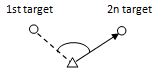$11 4.1 Measuring horizontal angle between two points
Make sure it is in angle measurement mode.
|
Operation Steps |
Key |
Display |
||||||||||||||||||||||||||||||||||||||||||||||||||||||||||||||||||||||
|
1) Collimate the first target A. |
Collimate A |
|
||||||||||||||||||||||||||||||||||||||||||||||||||||||||||||||||||||||
|
2) Press [F2] (Set0) and (ENT) to define the horizontal angle of target A to 0°00’00". |
[F2] (ENT) |
|
||||||||||||||||||||||||||||||||||||||||||||||||||||||||||||||||||||||
|
3) Collimate the second target B, it displays the Horizontal angle of target B. |
Collimate B |
|
||||||||||||||||||||||||||||||||||||||||||||||||||||||||||||||||||||||
|
Method to shoot the target (for reference) $1· Sight the telescope to the bright sky. Turn the eyepiece until you can see the cross hair clearly. $1· Collimate the target by observing through the tip of the cross hair on the collimator. Keep some distance between your eyes and the collimator. $1· Rotate the telescope focusing knob until the object can be seen clearly. If there are deviations when moving your eye up, down, left or right, it proves that the focus or the diopter of the eyepiece is not adjusted well, which will affect the observation accuracy. You should focus and adjust the eyepiece sleeve carefully to eliminate such errors. |
||||||||||||||||||||||||||||||||||||||||||||||||||||||||||||||||||||||||
$11 4.2 Set the Horizontal Angle to a Required Value
4.2.1 Setting by Inputting through the Keyboard
|
Operation Steps |
Key |
Display |
||||||||||||||||||||||||||||
|
1) Collimate the target point and press [F3](SetA) |
Collimate point [F3] |
|
||||||||||||||||||||||||||||
|
2) Input the desired horizontal angle by the keyboard and press [F4] (Enter) to save the value E.g. 150°10’20”. |
Input ang [F4] |
|
||||||||||||||||||||||||||||
|
3) H angle is defined |
|
|||||||||||||||||||||||||||||
|
The range and format of the input value: gon: 0~399.9999 degree: 0 ~ 359.5959 mil: 0~6399.999 |
||||||||||||||||||||||||||||||
4.2.2 Setting by [Hold]
|
Operation Steps |
Key |
Display |
||||||||||||||||||||||||||||
|
1) Rotate the lens to the horizontal angle which is to be defined by horizontal tangent screw. |
Display the angle |
|
||||||||||||||||||||||||||||
|
2) Press [F4] to turn to Page 2. |
[F4] |
|
||||||||||||||||||||||||||||
|
3) Press [F1] (Hold). |
[F1] |
|
||||||||||||||||||||||||||||
|
4) Collimate the target point. |
Collimate the target |
|||||||||||||||||||||||||||||
|
5) Press [F1](Hold) to release the value to this angle |
[F1] |
|
||||||||||||||||||||||||||||
$11 4.3 Shift the horizontal angle (Right/Left)
Make sure it is under angle measurement mode.
|
Operation Steps |
Key |
Display |
||||||||||||||||||||||||||||||||||||||||||
|
1) Press [F4] to turn to Page 2. |
[F4] |
|
||||||||||||||||||||||||||||||||||||||||||
|
2) Press [F2] (L/R) to shift the mode from horizontal right angle (HR) to horizontal left angle (HL). |
[F2] |
|
||||||||||||||||||||||||||||||||||||||||||
|
Every pressing on [F2] (L/R) is to shift between HR/HL. |
||||||||||||||||||||||||||||||||||||||||||||